EBR is a huge investment and may not even be possible in certain facilities
Given GMP requirements, full automation systems are not allowed
Standard solutions don't work in our processes
Our data and processes are too sensitive to be shared.
Smart document automation accelerates your release cycles and enhances quality outcomes, without changing your whole process:


-1.png?width=166&height=83&name=preview%20(5)-1.png)
-4-1.png?width=166&height=83&name=Untitled%20design%20(1)-4-1.png)

Automated reviews rapidly identify unconformities, missing or handwritten values, and other deviations delivering 60-80% reduction in review time while increasing detection speed and reliability.

Team collaboration is fostered by the ability to comment, tag and highlight deviations directly in the document so that deviation investigation time can be cut significantly.

Turning PDF documents into machine-readable data enables organizations run analytics and implement targeted corrective actions, resulting in improved batch yield and overall product quality.

Feed batch record documents into a flexible workflow
Let the algorithms run compliance checks such as signature, values and process steps
Set up instant alerts with your own trigger
Review all non-conformities in the documents and tag colleagues
Get draft deviation forms and summaries ready to share
Get the whole content in structured data form for further analysis and LLM processing
.webp)
The trained algorithms understand the instructions and check all the values and steps. Values out of range, missing steps or handwritten annotations are flagged in an issue list, ready for processing.
Add your own customizable checks
Besides standard checks, create business rules and alerts specific to your requirement and internal language.
Trigger collaboration with colleagues directly in the document in 2 clicks. In case of deviations, get a draft deviation form. To run the investigation, use smart search to locate information in the current and previous batches.
And when the review is ready, get a summary of the information to share to stakeholders. A standardised output that feed into your PQRs.
.webp)
Each time your batch record documents are processed, a digital twin in structured xml format is created including all the table values, with their context and metadata. This enables further analyses to spot correlations and create new insights leading to less deviations and improved yields.
Automated Reviews are easier to setup than fully integrated EBR systems, but they are also a first step towards digital Batch Records (paper-on-glass) and EBR implementation
Also called "paper-on-glass", digital batch records enable standardised formatting for inputs and real-time validation & alerts. Digital MBR can be seemlessly created from the Smart Automation step.
.webp)
GxP compliance by design, providing full traceabiity, auditability and replicability
Highest accuracy for complex documents, through document & table specific models
Models are fine-tuned on your data for precision and privacy. Your models, your data.
Human-in-the-loop interfaces to ensure validity and compliance of data and models
Traceability back to the source, for auditing and versioning, and avoiding the risk of hallucination
One platform for your dream solutions

1/ Initial feasibility and scoping: 3 weeks
2/ Implement the first solution: 1 month
3/ Improve the solution: 2 months
4/ Roll out across products: 6 months
.png?width=150&height=194&name=Group%20527%2015.23.49%20(1).png)
Download the PDF case study to see how we implemented smart automation on the Batch Records of a large Pharmaceutical company
EBR is a huge investment and may not even be possible in certain facilities
Given GMP requirements, full automation systems are not allowed
Standard solutions don't work in our processes
Our data and processes are too sensitive to be shared.
Smart automation is based on your current documents
Tasks are automated but humans keep full control of the final outputs
Models train on your data for accuracy and apply your own instructions
Models dedicated to you run in your own instance. Nothing is shared.
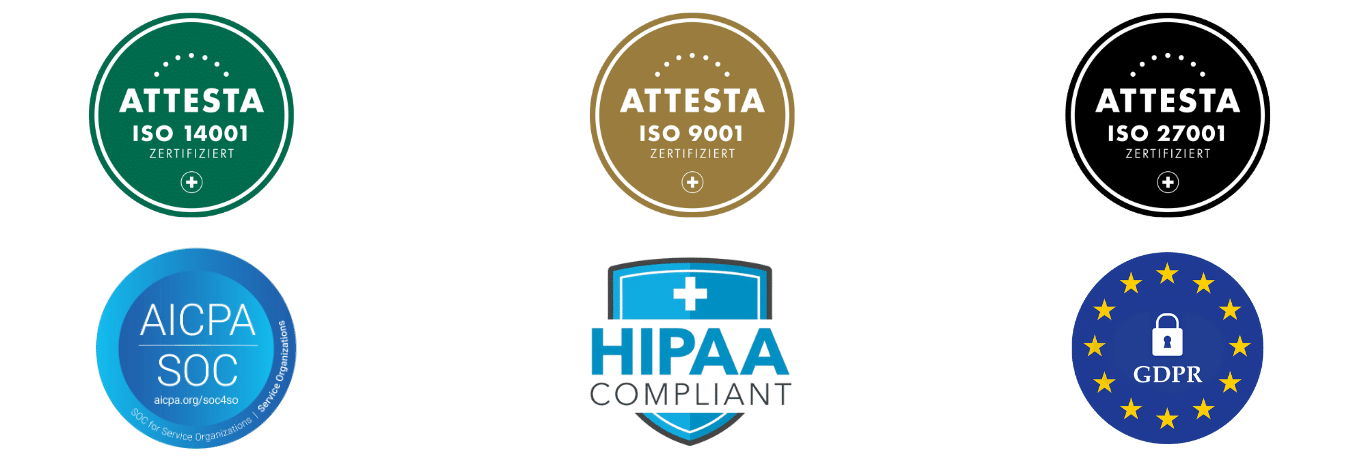
Start tomorrow with digitalizing and automating your processes
Whilst EBR involves end-to-end digitalisation and sensor integration across the production line, smart automation applies to existing documents. Hence it can be deployed on current processes and provide a quick ROI.
In addition, smart automation can be deployed on historical data and documents, thereby creating one large corpus of data. That enables firstly to quickly identify similar deviations across time, retrieve associated CAPAs and investigations. Secondly, it enables to conduct trend and correlations analyses, leading to reduced deviations and improved yields.
Smart automation is different from full automation. It's more like an assistant who prepares the review for the Quality experts. For instance, it can automatically check for signatures, batch numbers and certain values. But handwritten annotations will need to be reviewed by humans. The goal is not to remove human oversight, but to enable the Quality experts to review the batch documents in 2 hours instead of 5. And to digitalise the data, which enables further productivity and analytical benefits.
Yes. Acodis is built to support GxP-regulated environments and aligns with GMP-compliant documentation requirements. The platform ensures traceability, complete audit trails, version control, and robust data integrity — all critical for regulated processes.
Acodis can handle a broad range of document types, including PDFs, Word files, Excel sheets, PowerPoint decks, scanned documents, images, & even handwritten text. Whether your documents are structured, semi-structured, or entirely unstructured, Acodis extracts the relevant data accurately. Even from complex formats like tables, multi-page reports, or low-quality scans.
Yes. Acodis integrates seamlessly with existing enterprise systems such as LIMS, QMS, ERP, and other document or data platforms. As a SaaS solution, it supports flexible integration options including REST APIs, FTP, and other standard protocols, whether you're working in a cloud, hybrid, or on-premise environment.
©2026 Acodis AG. All rights reserved. Privacy Policy